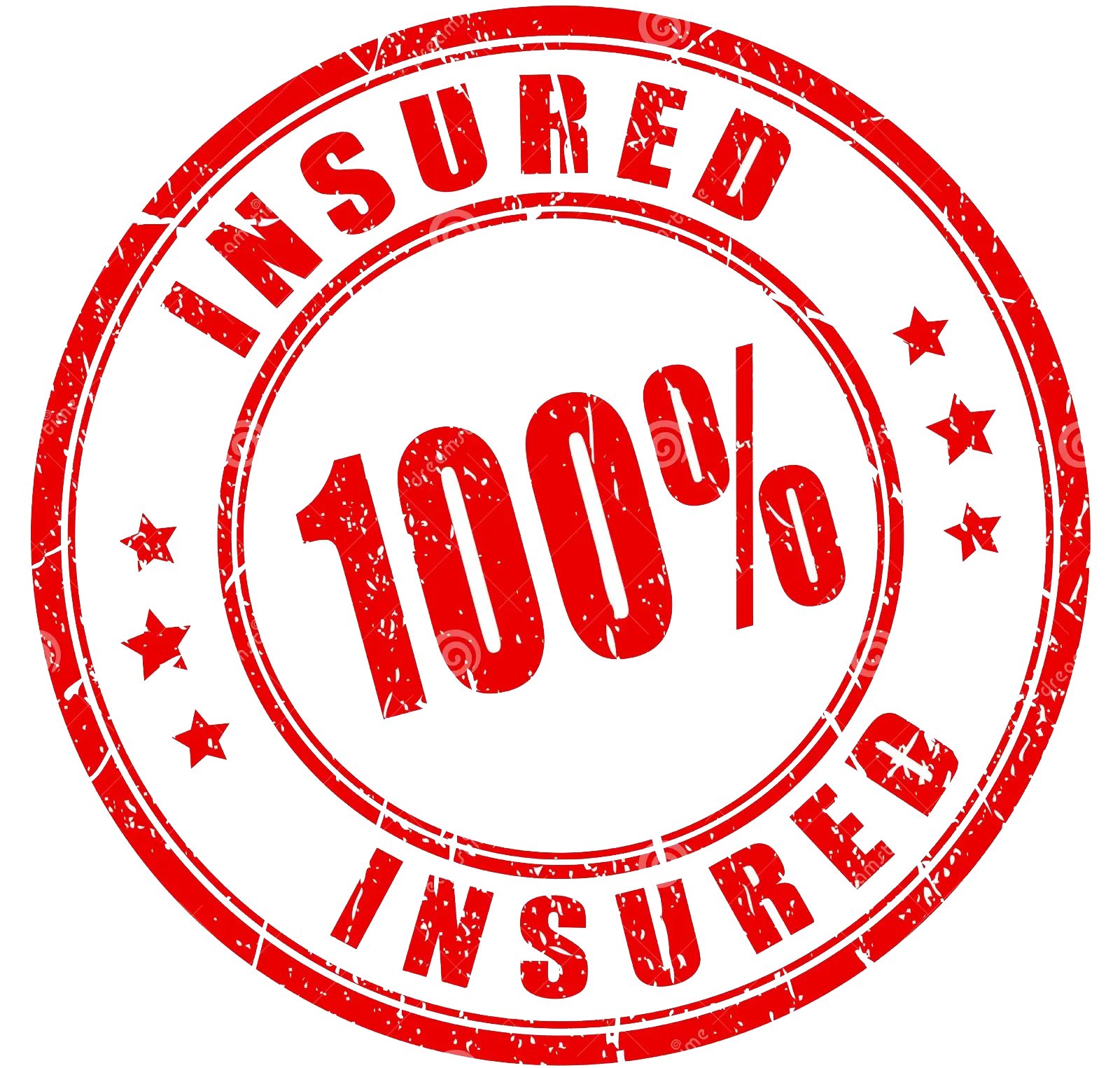Programming Instructions for the 387LM Universal Keypad
Record the dip switch sequence inside one of your remotes before performing the steps below. For every dip switch in the ON or Positive position, record a number 1. For every switch in the OFF or Negative position, record a number 2.
Important: After Step 1 below, perform the next steps while the keypad backlight is on.
- Press and hold the star and the # keys together until the lights on the keypad stops blinking.
- Select a 4-digit PIN of your choice and press the # key.
- Enter the ID from Chart C below and press #
- Enter the DIP switch sequence of 1’s and 2’s that you recorded and press #
The backlight should turn off after step 4. Test by entering your 4 digit code and Press the 0 key or any key except the * and # keys.
| Chart C | ||
|---|---|---|
| ID | DIP Switch System | |
| 13 | 12 DIP switch Genie garage door openers. | |
| 14 | 10 DIP switch Linear garage door openers | |
| 16 | 10 DIP switch Stanley garage door openers | |
| 17 | 9 DIP switch Genie garage door openers | |
| 18 | 8 DIP switch Linear or Moor-O-Matic garage door openers. | |
Once your keypad is programmed you can change the code in the future by entering your PIN and *, then enter a new PIN and press * again.